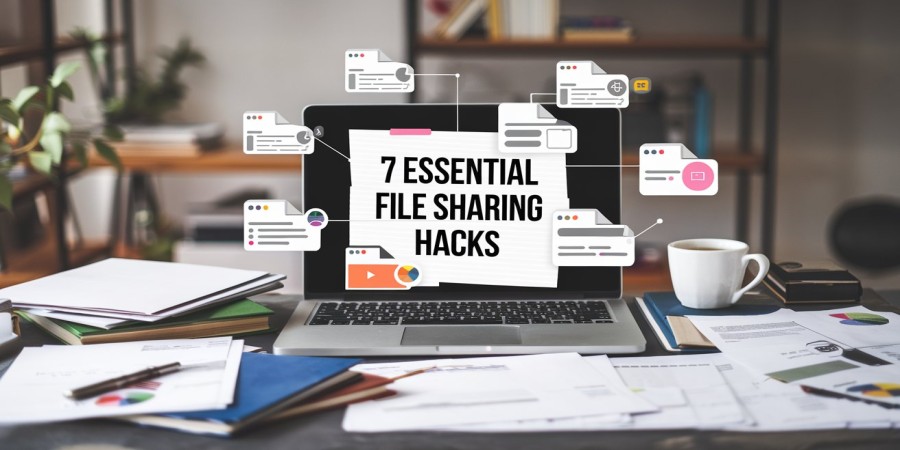
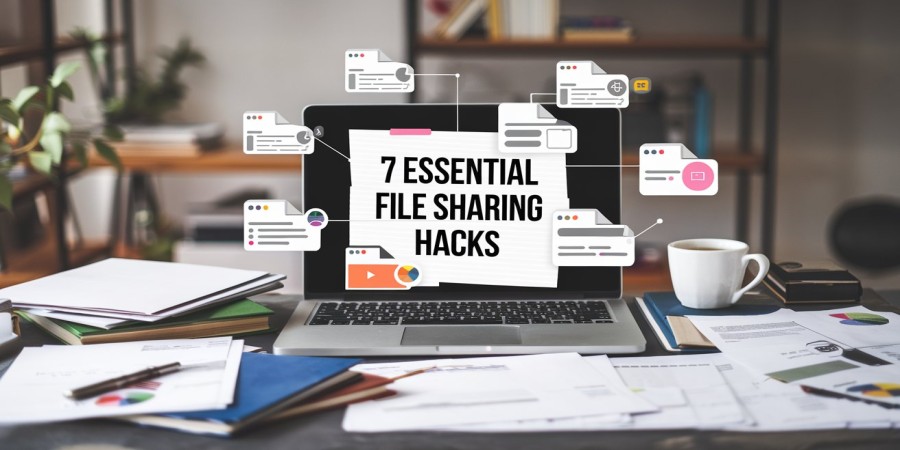
7 Essential File Sharing Hacks to Boost Your Productivity Today
Are you tired of wasting precious time hunting down files or struggling with clunky sharing methods?
You're not alone.
Efficient file sharing is the secret weapon of highly productive professionals.
This guide will reveal 7 game-changing hacks that will transform the way you work and collaborate. Get ready to supercharge your productivity!
The Benefits of Easy File Sharing
In a time where time is money, knowing how to share files well can determine success or failure. Whether you're a solo entrepreneur, part of a bustling startup, or navigating the complexities of a large corporation, these hacks will help you work smarter, not harder.
Let's dive into the 7 file sharing hacks that will revolutionize your workflow and boost your productivity to new heights.
1. Cloud-Based File Syncing: Your Digital Swiss Army Knife
Gone are the days of emailing yourself files or carrying around a USB drive. Cloud-based file syncing services like Dropbox, Google Drive, and OneDrive are the backbone of modern file sharing.
Key benefits
- Instant access to your files from any device
- Real-time collaboration with team members
- Automatic backups to prevent data loss
Pro tip: Set up selective sync to optimize storage space on your devices while keeping essential files at your fingertips.
2. Learn Version Control: Say Goodbye to "Final_Final_V2.docx"
Version control isn't just for developers. Tools like GitHub for non-code files or built-in versioning in Google Docs can save you from the nightmare of conflicting edits and lost work.
How it boosts productivity
- Track changes over time
- Easily revert to previous versions
- Collaborate seamlessly without overwriting others' work
Hack: Use descriptive commit messages or version notes to quickly identify changes without opening files.
3. Implement a Standardized Naming Convention: Find Files in Seconds
A consistent file naming system is like a GPS for your digital assets. It might seem tedious at first, but the time savings are enormous.
Example convention: ProjectName_DocumentType_YYYYMMDD_Version
Benefits:
- Instantly locate files without searching
- Reduce confusion among team members
- Automate sorting and organization
Quick win: Use tools like Bulk Rename Utility to quickly apply naming conventions to existing files.
4. Smart Folders and Tags: Organize Without Moving
Why spend time manually organizing when your computer can do it for you? Smart folders (saved searches) and tagging systems create dynamic organization without the need to move files physically.
Productivity boost:
- Cross-reference files across projects
- Flexible organization that adapts to your needs
- Reduce duplication by linking rather than copying
Tip: On macOS, use Finder's Smart Folders. On Windows, utilize Search Folders in File Explorer.
5. Keyboard Shortcuts: Speed Up Your Workflow
Keyboard shortcuts are the unsung heroes of productivity. Learning a few key combinations can shave seconds off each action, which adds up to significant time savings.
Essential shortcuts for file sharing:
- Ctrl + C, Ctrl + V (Windows) or Cmd + C, Cmd + V (Mac): Copy and paste
- Ctrl + X (Windows) or Cmd + X (Mac) Cut
- Ctrl + Z (Windows) or Cmd + Z (Mac) Undo
Challenge - Learn one new keyboard shortcut each week and incorporate it into your workflow.
6. Utilize Screenshot and Screen Recording Tools
A picture is worth a thousand words, and a video can save hours of explanation. Integrate screenshot and screen recording tools into your file sharing routine for crystal-clear communication.
Recommended tools
- Snagit for advanced screenshots and annotations
- Loom for quick video messages and tutorials
How it enhances productivity
- Reduce miscommunication
- Create quick, visual instructions
- Streamline feedback processes
Quick hack: Use built-in tools like Snipping Tool (Windows) or Screenshot (Mac) for basic needs.
7. Automate File Sharing with IFTTT or Zapier
Automation is the ultimate productivity booster. Platforms like IFTTT (If This Then That) and Zapier can create powerful workflows that handle file sharing tasks automatically.
Example automations:
- Automatically save email attachments to a specific folder
- Share social media content to your team's workspace
- Sync files between different cloud storage services
Productivity impact:
- Eliminate repetitive tasks
- Ensure consistency in file management
- Reduce human error
Getting started: Begin with simple automations and gradually build more complex workflows as you become comfortable with the tools.
Conclusion
Implementing these 7 file sharing hacks will transform the way you work, collaborate, and manage information. By streamlining your processes and leveraging powerful tools, you'll free up valuable time to focus on what really matters – creating, innovating, and achieving your goals.
Remember, productivity isn't about working harder, it's about working smarter. Start with one or two of these hacks and gradually incorporate the rest into your routine. Before you know it, you'll be operating at a whole new level of efficiency.
Ready to supercharge your productivity?
Which of these file sharing hacks will you implement first?
Share your thoughts and experiences in the comments below, and let's build a community of productivity powerhouses!
Frequently Asked Questions
How much time can I really save with these file sharing hacks?
While results vary, many users report saving 1-2 hours per day after fully implementing these strategies. That's potentially 10 hours a week or 40 hours a month – a full workweek!
Are there security risks with cloud-based file sharing?
Reputable cloud services use advanced encryption and security measures. However, always use strong passwords, enable two-factor authentication, and be mindful of sharing sensitive information.
What if my team is resistant to changing our file sharing methods?
Start small by implementing changes in your own workflow. As your productivity increases, your results will speak for themselves, encouraging others to follow suit.
Can these hacks work for personal file management too?
Absolutely! These strategies are equally effective for organizing personal documents, photos, and other digital assets.
How do I choose the right cloud storage service for my needs?
Consider factors like storage capacity, pricing, integration with other tools you use, and specific features (e.g., real-time collaboration). Many services offer free trials, so test a few before committing.
Remember, the key to boosting productivity through better file sharing is consistency and adaptation. Keep refining your system, and you'll continue to see improvements in your efficiency and output.
Popular articles
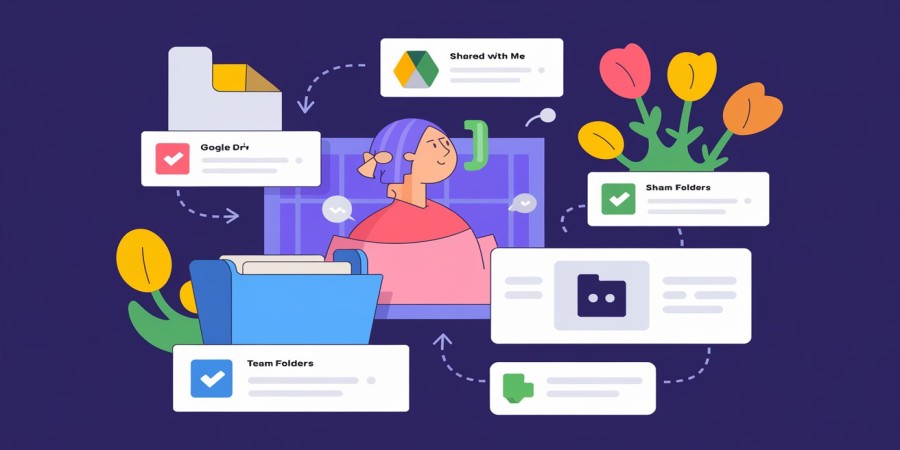
Aug 31, 2024 03:01 AM

Aug 22, 2024 07:15 AM

Aug 22, 2024 08:00 AM

Nov 09, 2024 12:08 AM

Aug 22, 2024 06:10 AM
Categories
Comments (0)