

10 Game-Changing File Management Hacks for Seamless Collaboration
Are you drowning in a sea of digital clutter? Struggling to find that crucial document when you need it most? You're not alone! In today's fast-paced digital world, mastering file organization is no longer a luxury—it's a necessity. Whether you're a busy professional, a creative freelancer, or part of a dynamic team, efficient file sharing can make or break your productivity.
But fear not! We've got your back with 10 game-changing best practices that will transform your file management from chaotic to *crystal clear*. Ready to revolutionize your digital workspace? Let's dive in!
Why File Organization Matters: The Shocking Truth
Before we jump into our top tips, let's talk numbers. Did you know that:
- The average employee spends 2.5 hours per day searching for information (McKinsey Global Institute)
- Poor file organization can lead to a 21% loss in productivity (IDC)
- 83% of workers recreate existing documents because they can't find them on their corporate network (Nintex)
These statistics paint a clear picture: mastering file organization isn't just about tidiness—it's about **reclaiming your time, boosting productivity, and enhancing collaboration**.
Now, let's explore the 10 best practices that will take your file management skills to the next level!
1. Embrace the Power of Consistent Naming Conventions
Imagine a world where every file name tells you exactly what's inside—sounds dreamy, right? Well, it's time to make that dream a reality!
Key takeaway: Develop a clear, consistent naming convention for all your files and folders. This might include:
- Date (YYYY-MM-DD)
- Project name
- File type
- Version number
For example: "2024-09-16_ProjectX_Proposal_v2.docx"
Pro tip: Use underscores (_) instead of spaces in file names to improve compatibility across different systems.
2. Implement a Logical Folder Structure
Think of your folder structure as the skeleton of your digital organization. A strong, logical structure makes navigation a breeze.
Best practice: Create a hierarchical folder system that moves from general to specific. For instance:
Department > Project > Year > Month > Files
Remember, the goal is to make it intuitive for anyone to find what they need, even if they're new to the system.
3. Leverage the Magic of Metadata
Metadata is like the secret sauce of file organization. It provides extra information about your files, making them easier to search and categorize.
How to use metadata effectively:
- Add relevant tags to your files (e.g., #ClientMeeting, #Budget2024, #MarketingCampaign)
- Fill out document properties like author, date created, and keywords
- Use metadata to create smart folders or views in your file management system
4. Master the Art of Version Control
We've all been there—drowning in a sea of "final_v1," "final_v2," "really_final_v3" files. It's time to break this cycle!
Version control best practices:
- Use a clear versioning system (e.g., v1.0, v1.1, v2.0)
- Keep only the most recent versions in your main folders
- Archive older versions in a separate "Archive" folder
- Consider using version control software for complex projects
5. Embrace the Cloud for Seamless Sharing
Cloud storage isn't just convenient—it's a game-changer for efficient file sharing and collaboration.
Benefits of cloud-based file management:
- Real-time collaboration: Multiple team members can work on the same document simultaneously
- Accessibility: Access your files from anywhere, on any device
- Automatic backup: Never lose your work due to hardware failures
- Easy sharing: Share files or folders with a simple link
Popular cloud storage solutions include Google Drive, Dropbox, and Microsoft OneDrive. Choose the one that best fits your team's needs and integrate it into your workflow.
6. Implement Regular Clean-up Sessions
Digital clutter accumulates faster than you might think. Schedule regular "digital declutter" sessions to keep your file system lean and mean.
Clean-up checklist:
- Delete unnecessary files and duplicates
- Archive completed projects
- Update folder structures as needed
- Review and update file naming conventions
Aim for a monthly or quarterly clean-up to maintain peak organization.
7. Harness the Power of Search
Even with the best organization system, a robust search function is your secret weapon for finding files quickly.
Search optimization tips:
- Use descriptive file names and folder names
- Add relevant keywords to file properties
- Use advanced search operators (e.g., file type:pdf, date:2024)
- Consider implementing a dedicated enterprise search tool for larger organizations
8. Secure Your Files with Smart Permissions
Security is paramount when it comes to file sharing. Implement a robust permissions system to ensure that sensitive information stays protected.
Best practices for file permissions:
- Use the principle of least privilege—give users only the access they need
- Regularly audit and update user permissions
- Implement two-factor authentication for sensitive folders
- Use encrypted file sharing for highly confidential documents
9. Document Your File Organization System
A well-organized file system is great, but it's even better when everyone understands how to use it.
Create a file organization guide that includes:
- Naming conventions
- Folder structure overview
- Metadata and tagging guidelines
- Version control procedures
- Best practices for file sharing and collaboration
Make this guide easily accessible to all team members and include it in onboarding materials for new hires.
10. Embrace Automation for Effortless Organization
Why do it manually what can be done automatically? Leverage automation tools to streamline your file organization process.
Automation ideas:
- Use rules to automatically sort incoming files into appropriate folders
- Set up automatic file backups
- Implement workflows for file approvals and version control
- Use AI-powered tools to suggest tags and categorize files
Tools like Microsoft Power Automate, Zapier, or IFTTT can help you create powerful automation workflows without coding knowledge.
FAQs: Your Burning Questions Answered
Q: How often should I review and update my file organization system?
A: Aim for a quarterly review of your overall system, with monthly mini-reviews to catch any emerging issues.
Q: What's the best way to handle shared files across different teams or departments?
A: Consider creating a centralized "Shared" folder with subfolders for each department or project. Use clear permissions settings to manage access.
Q: How can I encourage my team to stick to our file organization guidelines?
A: Lead by example, provide clear documentation, and consider gamifying the process with rewards for consistent adherence to best practices.
Q: What's the best way to handle large files that slow down our shared drives?
A: Consider using file compression techniques, implementing a separate storage solution for large files, or leveraging cloud storage options optimized for big data.
Conclusion: Your Path to File Organization Mastery
Congratulations! You're now armed with 10 powerful strategies to transform your file management approach. Remember, the key to success is consistency and continuous improvement. Start implementing these best practices today, and watch as your digital workspace transforms from chaotic to *perfectly organized*.
Ready to take your productivity to new heights? It's time to put these file organization hacks into action. Your future, more organized self will thank you!
Share this article with your team and start your journey to file management mastery today! Together, we can conquer digital clutter and unlock unprecedented levels of efficiency and collaboration.
What's your biggest file organization challenge? Share in the comments below, and let's tackle it together!
Popular articles
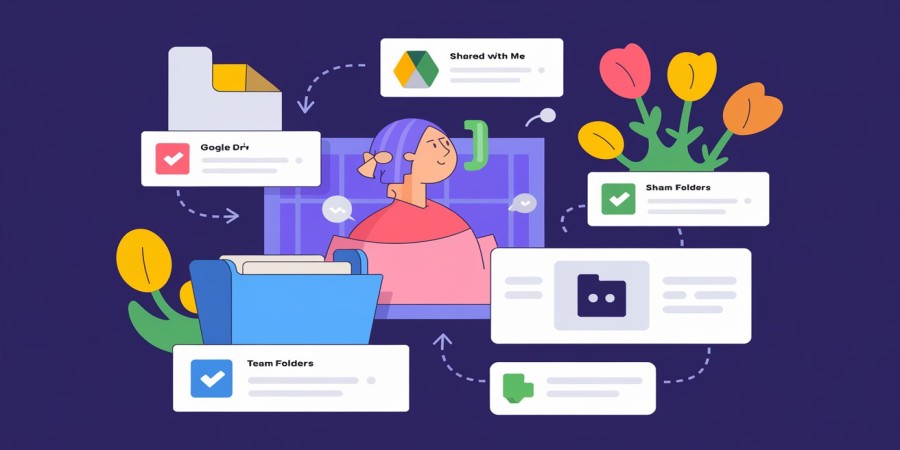
Aug 31, 2024 03:01 AM

Aug 22, 2024 07:15 AM

Aug 22, 2024 08:00 AM

Nov 09, 2024 12:08 AM

Aug 22, 2024 06:10 AM
Categories
Comments (0)