Have you ever searched for a way to move photos, videos, or documents from your phone to your computer without paying fo...
Features
With Purple Files, managing your documents has never been easier! Imagine having all your vital papers, photos, PDFs, and even music and videos organized and accessible from any device, anytime, anywhere.
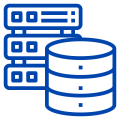
Unlimited Storage
Never worry about running out of space for your files. Enjoy unlimited storage to keep all your important media and documents in one secure location.

Fast Upload
Experience lightning-fast upload speeds, ensuring your files are available when needed without long waiting times.

Share Anywhere
Easily share your files with friends, family, or colleagues no matter where they are. Sharing makes it seamless and hassle-free.
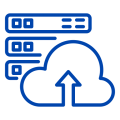
Multiple Uploads
Effortlessly upload multiple files at once, saving you time and hassle. Whether it’s a batch of photos or a collection of documents, Purple Files handles it all seamlessly.
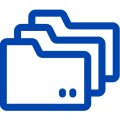
File Manager
Organize your files with an intuitive file manager. Sort, search, and categorize your content with ease, ensuring you can always find what you need when you need it.
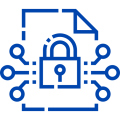
File Encryption
All your files are encrypted, providing an extra layer of protection to keep your sensitive information safe from unauthorized access.