

10 Proven Ways to Send Large Files Hassle-Free
Sharing large files has become essential in our personal and professional lives. Knowing how to efficiently transfer big files is crucial for various tasks, whether you’re a graphic designer sending high-resolution artwork or simply sharing vacation photos.
This guide will help you share your data quickly, securely, and hassle-free.
The Challenge of Sending Large Files
Sending large files can be quite a challenge due to email services limiting attachment sizes to around 25MB, which often proves inadequate for many modern file types.
This limitation has led to the rise of various file-sharing services and technologies.
With so many options available, it's important to carefully choose the right one that meets your specific needs.
10 Effective Ways to Send Large Files Online
1. Cloud Storage Services: The All-in-One Solution
Cloud storage platforms like Google Drive, Dropbox, and OneDrive have revolutionized file sharing. These services offer
- Generous free storage (usually 2-15GB)
- Easy file synchronization across devices
- Collaborative features for team projects
Pro tip: Most cloud services offer paid plans with increased storage and features, perfect for businesses or power users.
2. File Transfer Services: Quick and Easy
Services like WeTransfer and Send Anywhere specialize in large file transfers. Key benefits include
- No account required for basic use
- Large file size limits (often up to 2GB for free)
- Temporary links for added security
Did you know? WeTransfer's free plan allows you to send up to 2GB at a time, while their paid plan bumps this up to a whopping 20GB!
3. Compression Tools: Shrink Before You Send
Before sending, consider compressing your files using tools like 7-Zip or WinZip. Benefits include
- Reduced file size for faster uploads and downloads
- Password protection options for sensitive data
- Ability to combine multiple files into one package
4. FTP (File Transfer Protocol): The Old Reliable
For tech-savvy users, FTP remains a powerful option
- No file size limits (dependent on server storage)
- Batch uploads for multiple files
- Scheduling capabilities for automated transfers
5. Peer-to-Peer (P2P) Services: Direct and Fast
P2P services like Resilio Sync offer unique advantages
- Direct transfer between devices, bypassing cloud storage
- Unlimited file sizes
- Enhanced privacy as files don't pass through third-party servers
6. USB Drives: The Physical Option
Sometimes, the old ways are the best
- Great for offline transfers
- One-time cost with no recurring fees
- Useful for backing up large amounts of data
7. Social Media Platforms: Convenient for Small Groups
Many social media platforms now support file sharing
- Facebook Messenger allows files up to 25MB
- WhatsApp supports documents up to 100MB
- Slack offers file sharing up to 1GB for paid plans
8. Email Large Attachments: Built-in Solutions
Many email providers have integrated large file sending options
- Gmail allows up to 25GB via Google Drive integration
- Outlook offers OneDrive integration for large files
- Apple Mail uses iCloud to send files up to 5GB
9. Browser-Based Transfer Tools: No Installation Required
Services like Firefox Send (when available) offer
- End-to-end encryption
- Self-destructing links
- No software installation needed
10. Content Delivery Networks (CDNs): For the Pros
For businesses and content creators, CDNs like Cloudflare or Amazon CloudFront provide
- High-speed delivery of large files
- Global distribution for faster access worldwide
- Scalability for growing needs
Frequently Asked Questions
What's the largest file size I can send for free?
This varies by service, but many free tiers allow up to 2GB. Some P2P services have no file size limits.
Are these methods secure?
Most cloud and file transfer services use encryption. For sensitive data, look for end-to-end encrypted options or use compression tools with password protection.
How long do files stay available after sending?
This varies widely. Some services delete files after a set period (e.g., 7 days), while others keep them indefinitely or until you delete them.
Can I send large files from my phone?
Yes! Most methods discussed here have mobile apps or work through mobile browsers.
Conclusion
Choosing the right method for sending large files depends on your specific needs.
For quick, one-time transfers, file transfer services like WeTransfer are ideal.
For ongoing collaboration, cloud storage platforms offer the best features.
For maximum security, consider P2P options or encrypted compression tools.
For professional content delivery, look into CDNs.
Remember, the digital world is constantly evolving. Stay informed about new technologies and services to ensure you're always using the most efficient method for your large file transfer needs.
By mastering these techniques, you'll never again be stuck unable to share that important presentation, high-res video, or massive data set. Happy sharing!
Popular articles
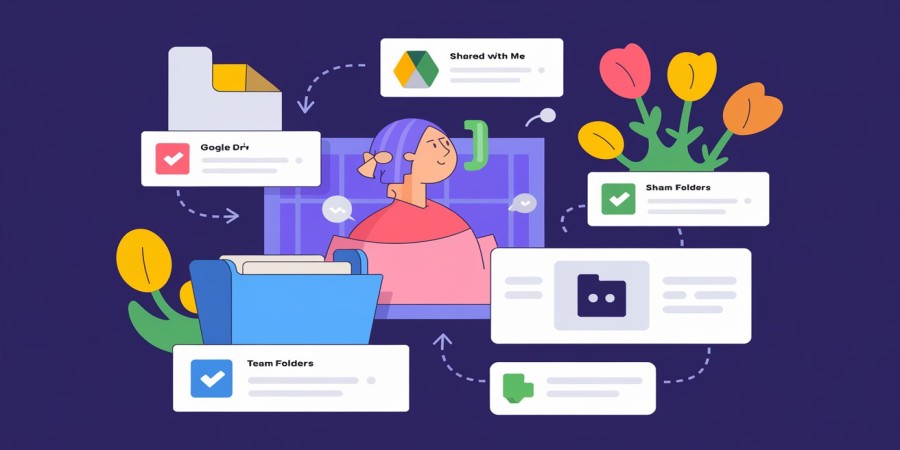
Aug 31, 2024 03:01 AM

Aug 22, 2024 07:15 AM

Aug 22, 2024 08:00 AM

Nov 09, 2024 12:08 AM

Aug 22, 2024 06:10 AM
Categories
Comments (0)